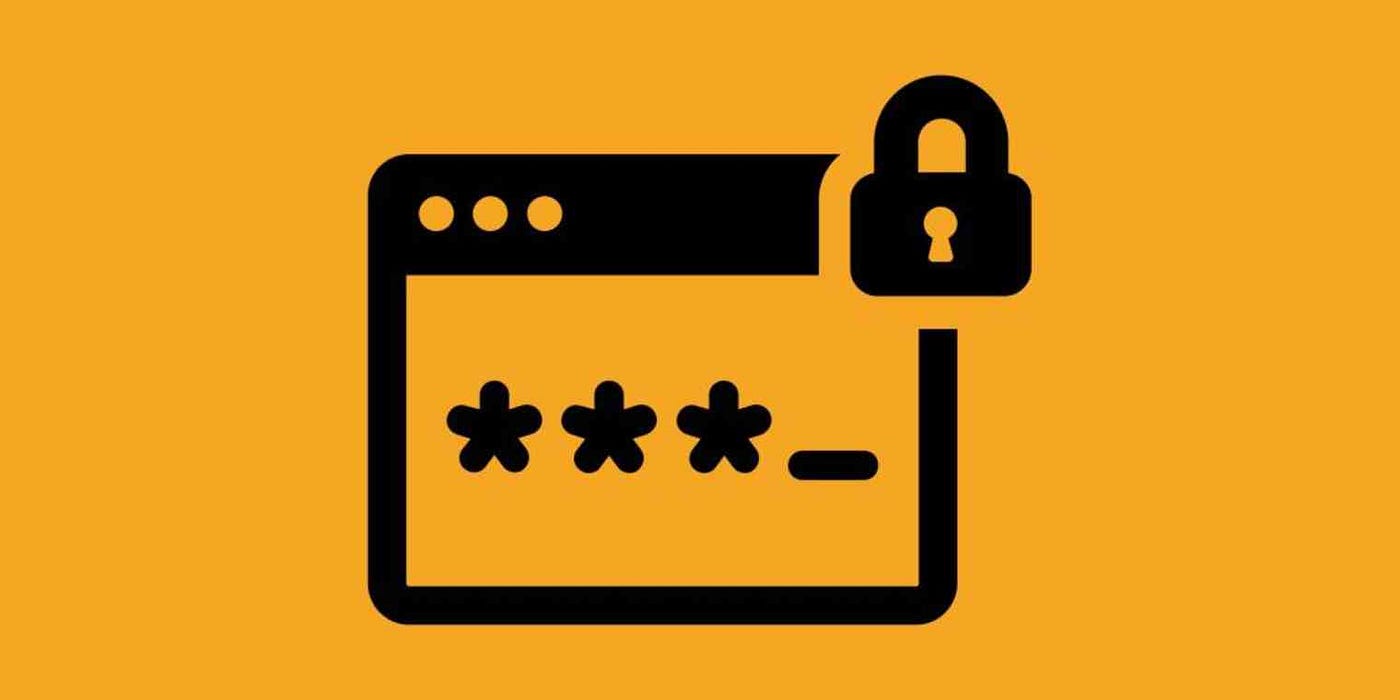Easy-to-Understand Guide to Secure Email: Keeping Your Conversations Private
In today’s digital age, ensuring your privacy is paramount. Just as you wouldn’t want someone rifling through your physical mail, you wouldn’t want unauthorized eyes on your emails. This is where encrypted email comes into play—a solution that ensures your messages remain private. But what is email encryption, how does it work, and how do these encrypted email service providers operate? Let’s explore!
1. What is Email Encryption?
Email encryption is akin to putting a letter inside a locked box, and only the recipient has the key to open it. When you send an encrypted email, the content is scrambled, rendering it unreadable to anyone except the intended recipient.
2. Why is Email Encryption Important?
- Privacy: Just as you wouldn’t shout personal details across a crowded room, you wouldn’t want your emails accessible to just anyone. Encryption ensures your conversations remain confidential.
- Protection: Cybercriminals are always on the prowl for valuable information. Encrypted emails ensure they can’t read or alter your messages.
- Trust: Knowing that your emails are secure can give peace of mind to both you and your recipients.
3. How Encrypted Email Service Providers Work
Encrypted email services use advanced algorithms to ensure that your emails are secure. Here’s a simplified breakdown:
- End-to-End Encryption: This means that the email is encrypted from the moment you send it until the moment it’s received. Only you and the recipient can decrypt and read the email. Even the service provider can’t access the content.
- Key Management: When you sign up, you’re provided with a pair of cryptographic keys: a public key (which you can share) and a private key (which you must keep secret). The public key is used by others to encrypt messages they send to you, while the private key is used by you to decrypt messages you receive.
- Zero Access Architecture: Many encrypted email services use this architecture, meaning they don’t have access to the content of your emails. Your data is encrypted in such a way that only you, with your private key, can decrypt it.
- Two-Factor Authentication (2FA): For added security, many providers offer 2FA, which requires a second form of verification (like a code sent to your phone) in addition to your password.
4. How to Send and Receive Encrypted Emails: A Step-by-Step Guide
- Choose an Encrypted Email Service: Options like ProtonMail, Tutanota, SkiffMail and Mailfence are great choices.
- Using PGP/GPG with Existing Email Services: If you prefer to use your existing email service but still want encryption, PGP (Pretty Good Privacy) and its free alternative, GPG (GNU Privacy Guard), are perfect solutions.
- Compose Your Email: Write your email as you normally would. The encryption process is typically automatic with dedicated services but manual with PGP/GPG.
- Send Your Email: Once you hit send, your email will be encrypted, ensuring it’s secure during transit.
- Receiving an Encrypted Email: If someone sends you an encrypted email, you’ll use your unique key (password) or GPG tool to decrypt and read it.
5. Popular Encrypted Email Services and Tools
- ProtonMail: Offers end-to-end encryption and is based in Switzerland.
- Tutanota: A German service that provides automatic encryption for emails.
- Mailfence: Offers encrypted email with added features and is based in Belgium.
- Skiff Mail : is a private, secure, and powerful email app.
- GPG: Encryption tools that can be integrated with most standard email clients.
In a world where digital privacy is increasingly vital, encrypted email offers a way to communicate securely. By understanding the basics of how encrypted email services operate and choosing the right solution, you’re taking a significant step towards safeguarding your digital communications. Dive into the world of encrypted email and relish the peace of mind it brings!